Simple, Hassle-free
E-Recording
E-Recording
Let Legal Lawgic, Inc. be your one stop shop for all your eRecording needs in California. No longer do you have to go to the County Recorder’s office and deal with the lines. We do it online now. We have full access to the County Recorders online to eRecord any type of document you need completed.
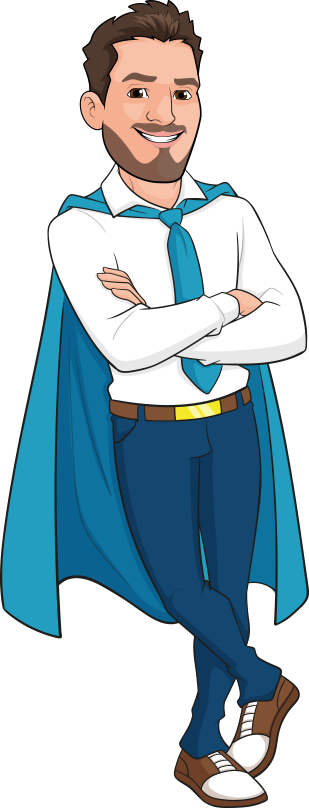
Why Work With Us?
We have the experience you need in the Attorney Service industry.
*We have you covered in all California E-Recording Courts
*Full Customer Support (9am to 5pm)
*Manage your cases through our online portal
*Easy to use E-Filing system

How can we help?

